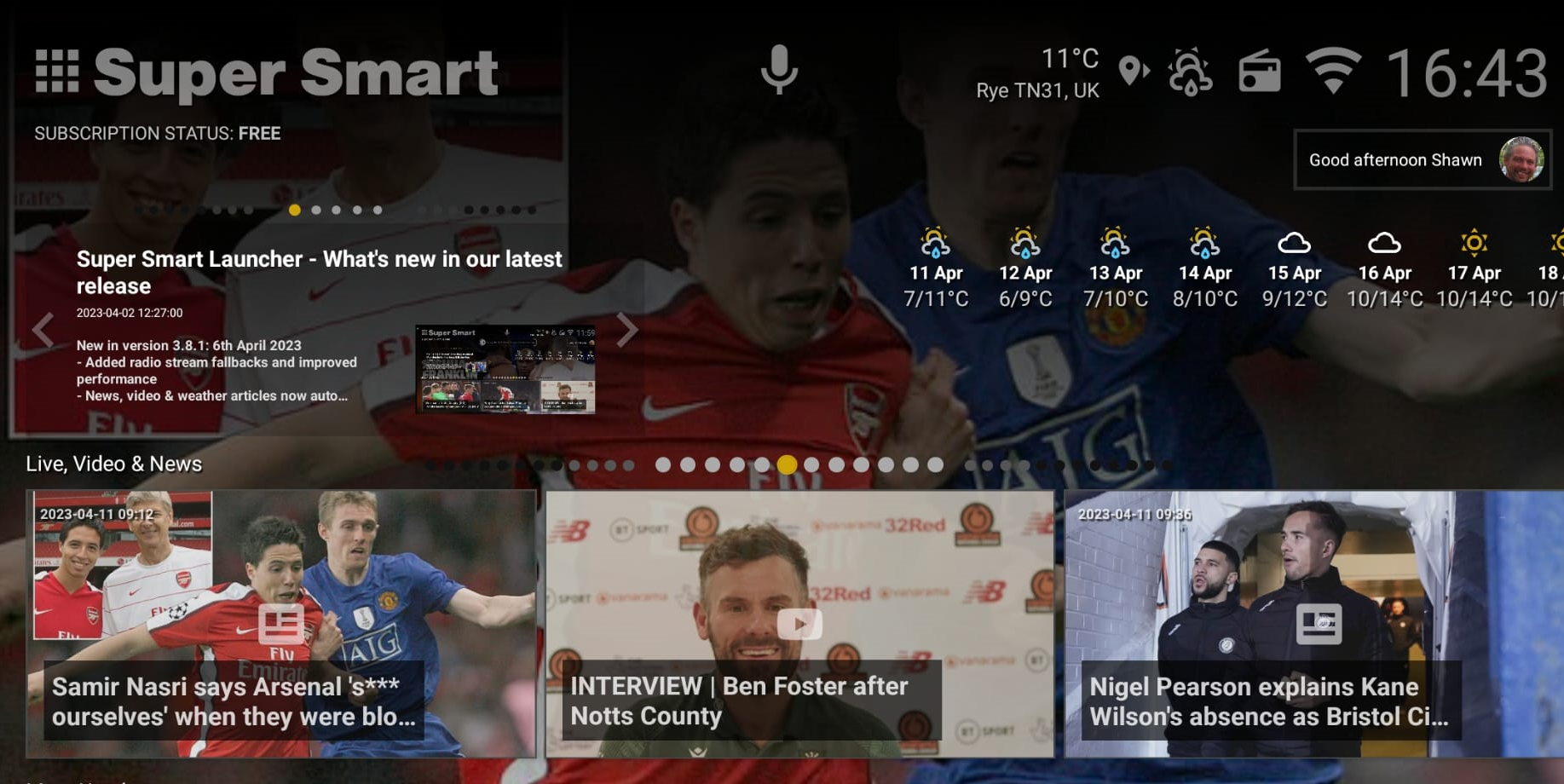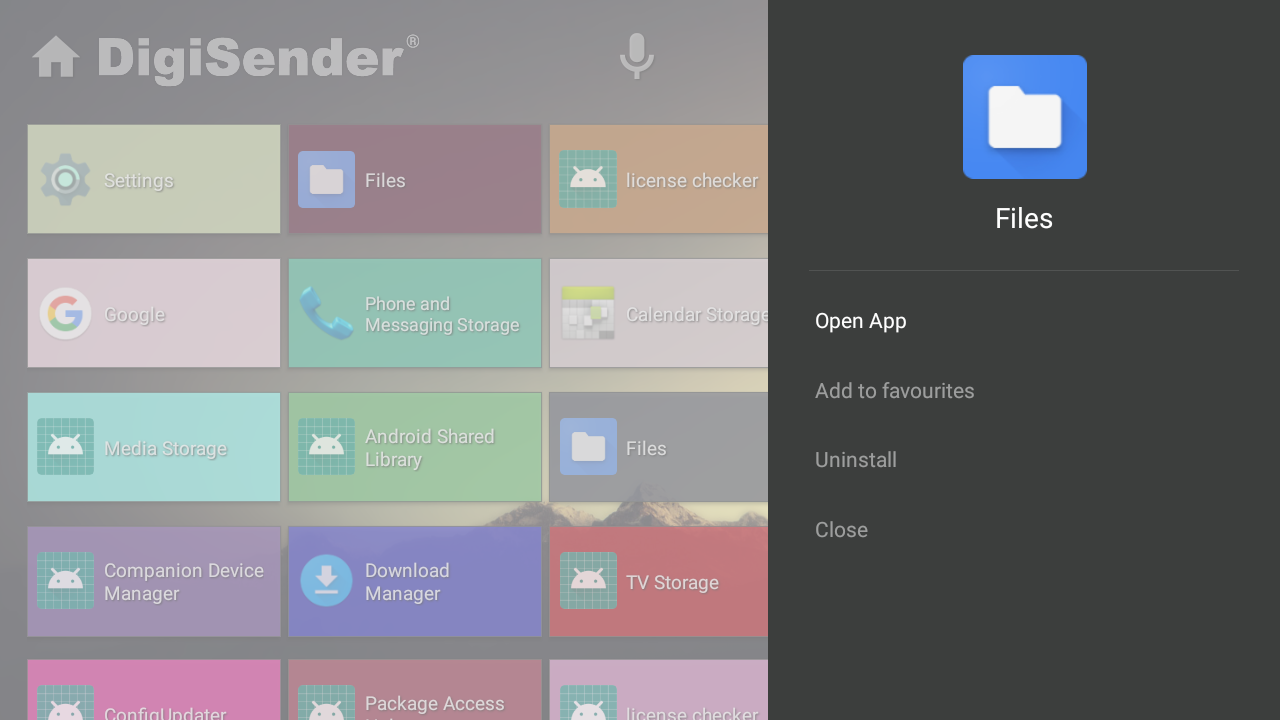RESPONSIVE DESIGN
Get a truly responsive launcher with intuitive features and easy to navigate interface
SUPER FEATURES
Immersive content customised to your interests – news & politics to pets & gaming
AUTO LEARNING
With intelleigent auto learning features you’ll soon discover an easy way to use your TV
Dive in to the features the moment you install
Get all these primary features instantly!
FRESH NEWS
Get the latest news headlines updated every 4hrs – Super Premium users get access to over 200 in-dpeth news articles and over 3,000 international articles on topics that interst you
OPEN TV
The Open TV Directory is exclusive to SuperSmart TV with access tolocal channels + 200 global TV channels. Super Premium users get full access to over 5,000 channels
PODCASTS
Our amazing Podtracks directory offers instant access to over 100,000 million podcasts. Super Premium users get access to subscriptions and artist recomendations
INTERNET RADIO
Get acess to the worlds Internet radio with upwards of 50,000 radio stations to choose from. Super Premium users get access to favourites and AI generated stations that follow your interests
OUR MISSION
Updated Regulary
Experience the versatility of our launcher by choosing between a simple and straightforward app launcher or a fully-featured launcher with showcase articles to stay up-to-date with the latest trends and information.
STABILITY
Built for performance, stability and user experience
COMPATIBILITY
We’re constantly working to ensure compatibility across many devices
SERVICE & SUPPORT
We offer customisation for various approvals and frameworks
TRUSTED
We’re trusted in the TV industry for over 30yrs
Our amazing stats say it all!
SuperSmart TV is like no other, we combine live services with launcher functions allowing users easy access to services from around the world
Why use SuperSmart TV?
By consolidating a vast array of channels into one easy-to-use platform, we eliminate the need for users to juggle multiple apps, providing them with a seamless and enjoyable experience.
VOICE ACTIVATED
As well as support for touch, mouse and DPAD, our Super Smart Launcher is voice activated allowing you to play a radio station or start an app by voice control
VAST RADIO STATION CHOICE
Built in access to thousands of radio stations, you’ll find exactly what you’re looking for. From Rock to Chill, from Jazz to Classical we support just about every internet radio station
DYNAMICALLY LOADED CONTENT
Each time you start your launcher we update the content on the front screen dynamically. You can manually change the content you choose by accessing the menu settings
SELF LEARNING
The more you use the launcher the more in knows your favourite app and radion choices. Eac favourite in then preseneted to you quickly on the main screen
Latest News
Read our news – Trend setting innovation!
SuperSmart TV – NOW – ‘OPEN LIVE’ and ‘OPEN ON DEMAND’ is Born!
✨ Open Live SuperSmart TV Rolls Out Major Feature Enhancements for 2025 – A New Era of Streaming Innovation SuperSmart TV continues its mission to revolutionise global TV streaming with[…]
Read moreSuperSmart TV – Summer 2025 New Feature Rollout
✨ New Features in SuperSmart TV New Feature Rollout: Channel Transparency, Voice Readouts, and Improved Navigation Summer 2025 – SuperSmart TV is excited to announce a new wave of feature[…]
Read moreSuperSmart TV SCTE-35 Compliance
Major Advancements in Broadcast Technology Set to Roll Out in April 2025 More Services to Better Support Viewers and Broadcasters SuperSmart TV Expands Broadcaster Support with SCTE-35 Integration Major Advancements[…]
Read moreStraight to the action!
Access over 5,000 live TV channels from 150 countries, get ‘Social Media TV’ on the big screen, listen to millions of podcasts with our innovative Podtracks feature, and stay informed with up-to-the-minute news updates. Enjoy global radio stations, daily weather forecasts, and personalized content tailored to your preferences. Cross-sync for a seamless experience across all your devices.
SUPERSMART TV OTG Media Player for ‘On-The-Go’ Devices
Optimised for Android & iOS Mobile Phones operating in Portraight & Tablet Devices

SuperSmart TV OTG is available from the iOS App Store and Android Playstore


Upgrade for Amazing Features
When you upgrade you can sync features accross both apps on your TV and your Mobile device
FREE
Our free version offers ad-supported content with limited access to subscriptions and the ability to add channels to favorites and recently played lists.
*Some Ad services are provided by broadcasters and outside of our controlSUPER PREMIUM
Upgrade to Super Premium and unlock an unparalleled entertainment experience. Enjoy ad-free content* across all channels, with unlimited access to subscribe to your favorite podcasts, TV channels, and radio stations. Seamlessly save and organize your favorite channels, recently played content, and personalized playlists. Plus, gain exclusive access to cross-border TV with easy language and geographical switching, advanced weather forecasting, and an expanding suite of features designed to enhance your viewing experience.
Upgrade Features
Upgrade to Super Premium and get all these features & more
Ad Removal
Remove all ads inserted by SuperSmart TV throughout the entire platform
News Updated 4 hourly
Automatically Updated News Articles every 4 hours for a world wide persective on main stream news
Full Access to the Open TV Database
Access the entire database of over 5,000 Open TV Channels and store any number to your favourites
Long Range Weather
Get Long Range 14 Day Weather Forecast for your area and a second location anywhere in the world
Location Switcher
Get access to Channels and detailed content from from another country
Unlimited Subscriptions to Artists
Subscribe to any number of Podcast channels as we work to improve notifications when your channels add new content
Unlimited Podcast Downloads
Heading off traveling with limited internet? Then you need Podcast Downloads to keep you in touch and playback anytime
Unlimited Favourite Radio Stations
No need to remember your favoiurite stations, not only does it store your favourites but all your recently played too
Unlimited access to Youtube Subscriptions
Unlimited selection of your Youtube Subscription channels you want to apear on your home screen
Get more content from Social Media TV
Get more LIVE TV content from your Social Media Broadcasts by syncing with Youtube, Facebook, VK, Tiktok, Youku and X
FREE Upgrade across all devices
Use the same account to login on any device using SuperSmart TV and/or On The Go Apps and enjoy synced upgrade (4 Devices Max)
More Questions Answered
Get a greater understanding by reading real questions we’ve been asked
Why do I get so few Open TV channels in French?
If you're in France there are 179 channels in French. Located in France you get these for free plus 400 international channels. When you subscribe to Super Premium you get access to all French channels from the world, that's a huge share of 6000 channels. Subscribers get full access with location switching - add channels and remember that some channels prevent viewing outside of a specific region using geographical restrictions.
Why do I not see local content?
If you don't share your location with the app then It can't get data for your location and defaults to London. We support millions of locations world-wide. If you have previously declined the app access to your location altering this setting in your system app settings will not tell the app the updated information until the next system or app re-start.
I previously declined to allow the Supersmart TV app access to my location how do I change it?
You must allow the app access to your location so we can present data such as weather and any regional channels. We do not send or store this data outside of the app. To access and change this setting enter your devices Android or iOS settings. Access the 'Manage apps' section and locate SuperSmart TV. Now click app permissions and here you can change permissions.
Why does SuperSmart TV need any permissions at all?
The app requires the following permissions and here are the reasons:
1: Location - To present weather data, eg. weather warnings for your area, outside temperature and so on. To determine which channels are targeting an audience in a particular country. Some channels deny access which is called 'geographical restrictions' and this causes the channel to display as blank or as an error.
2: Microphone - We offer the ability to talk to the app, we support a number of instructions such as Open Netflix or Play Joy Hits Radio. You can also ask SuperSmart TV some general knowledge questions and even have a conversation with the app. If you deny access to the microphone then you cannot talk to the app.
I'm worried about disclosing my location, should I be?
Notifications can cause unnecessary worry such as "Warning: You are about to Share your location", but in reality; with SuperSmart TV you are only sharing your location with the app itself and this information is not stored outside of the app or loaded to the cloud. Once the app has your location it then accesses weather data for your precise location.
How does syncing work between devices?
When you enable syncing, cloud services will store your favourites. It means that if you login on any two or more devices using the same account on any of the SuperSmart TV apps such as the Supersmart TV Launcher and the Supersmart TV Mobile you'll see the same. Content is synced daily.
What is Social Media TV and how does it work?
Social Media TV provides content in one of two ways. The first is popular content and the second is personal content that is specific to you. Personal content will be subscriptions that you have made to say YouTube or Facebook. Services provided from other social media site such as Tiktok, VK, Youku & X currently only work on popular content. Personal content is available to Super Premium users only.
What is the purpose of the location switcher service?
By enabling a second location within the settings of the Supersmart TV Launcher app you can casually switch between different geographical regions from the home screen and access greater content from both news articles and the Open TV Directory. Whilst the news articles change every 4hrs as fresh content is added you can access more TV channels and as you find those of interest you simply add them to your favourites. Remember favourites are synced across all devices and this is a Super Premium feature
How do I enable the long range weather forecast within the app?
Enabling the 16 day weather forecast within the launcher app is automatically added to users of the launcher when SuperPremium is enabled.
How do I enable the long range weather forecast within the app?
Enabling the 16 day weather forecast within the launcher app is automatically added to users of the launcher when SuperPremium is enabled.
How do I ensure the app always starts on the same Open TV channels from where I last switched off?
This is automatically enabled for Super Premium users. You can also enter the Settings for the app by clicking the "SUPERSMART TV" logo at the top of the home screen and navigate to Appearance and choose the start-up screen.
What are the key differences between the Launcher app and the Mobile App?
There are extensive differences but both apps provide access to Open TV with 6.000 channels, Podtracks with access to 150 million podcasts, DigiSender Internet radio with access to 20,000 radio stations and news articles updated every 4 hours. The launcher is an app specifically for Android landscape devices and works well on mobiles, tablets, Android in-car head-end units and especially on Android TV devices where its full launcher functions can be fully exploited as an app launcher, weather analysis and warnings, Social Media TV and much more. Whereas, the Mobile version is not intended for Android TV devices and designed as a 'quick-access' to services on-the-go.
Which app is best to use when playing through a Hi-Fi or surround sound system?
The SuperSmart TV Launcher has some very clever features particularly suited to sound buffs. Firstly our Open TV Directory player supports many Dolby standards, but some features are specific to the version of Android you are using. As an example we provide a Graphic Equaliser within the Radio Player and the number of channels is actually dependant on the version of Android you are using. Within the Radio directly we have also added an ability to switch on station stats allowing you to see the quality of the broadcasts (anything higher that 192kbs providing a very high quality level to 320kbs which should provide exceptional reproduction). As more TV broadcasters focus on audio quality we've recently added the ability to view the quality of Audio streams broadcast via the Open TV Directly which you can enable as an onscreen overlay.
Can you explain how the Closed Captions work across 150 languages?
There are two types of Closed Captions provided within the Open TV Directory player. The first are closed captions provided by the broadcaster and which are provided to both Free and Super Premium users. The second is provided by real-time translation that functions within the app itself, so for example if you are watching a TV stream that has closed captions in English but your system language is French then Super Premium users will be offered closed captions in French. There are however, many standards of Closed Caption generators used by broadcasters and our development work has focused only on 'sentence based' captioning.
What is Audio Translate Read Out or SubReader Translate and how does it work?
SuperSmart TV Engineers have continually been working on ways to generate Closed Captions from voice recognition. This work has been progressive throughout 2024 and will continue. To date we have included the following feature for users of the Launcher as follows: Super Premium users can view sentence based Closed Captions in their default language even though only English is provided by the broadcaster by translating on-the-fly. As well as Supersmart translating this on the fly without added data consumption we have also added a feature that allows Android to read out aloud the translated result, thus effectively changing the audio channel language from English only to virtually any other language but focusing on the users system language selected. We see this development as an amazing chance for future progress as we work with broadcasts in English offering no Captions to the same broadcast being listened to in for example French (with context) automatically.
What is dynamic content and how does it work?
When you play a radio station or use a particular app regularly, we search for relative topics from our news repository or other online services and display content which we hope is of interest to you. In addition, when you play a radio station we attempt to identify the artist and track playing and match this with internet content including band images and display this to you within the app.
What is OTV protocol and how does it work?
Supersmart have developed and implemented the OTV Protocol in all apps. Complex poling allows broadcasters to improve their server stream performance by reducing their bandwidth significantly and by allowing the sharing of anonymous data chunks between users and potentially improving reliability on a global scale. The broadcaster will always control the connection and initial data chunks but then serve between 10 and 100% of the data chunks - the user accepts a very small part of the data chunk sharing which becomes negligible at scale. Development work on this continues as we work to increase connection speeds for users. You can see active OTV enabled broadcasts on all apps with in the "Open TV" Education section.
What is the SuperSmart TV Captions Processor
SuperSmart TV Captions Processor seeks to standardise Closed Captions from various generators including, character, word and sentence generators from various broadcasters. Work continues throughout 2025 to improve the performance and their translation to 150 languages. We also seek to improve spoken language including gender recognition and so on.